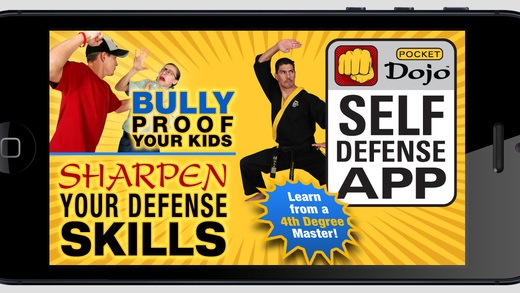Pocket Dojo 1.3
Continue to app
Paid Version
Publisher Description
Learn Self Defense from a 4th Degree Black Belt! Pocket Dojo is your instant karate and self defense education app! Learn basic to advanced martial art and self defense techniques and build your confidence in learning how to defend yourself. Rated the #1 Self Defense App worldwide, Pocket Dojo can help you learn what to do if you are ever confronted by an attacker. Eric Mendoza, Master Instructor, 4th Degree Black Belt: Eric Mendoza is a Master Instructor and creator of Pocket Dojo. He is also the founder of the top ranked Arizona karate school, M3 Martial Arts Academy. Eric has enjoyed over twenty- eight years as a martial artist, teacher, and industry consultant. During his martial arts career he was the undisputed T.A.K.A. (kickboxing) Champion in the state of Texas, holding the North, South, and State titles. He has had the privilege of training six world champions and is also a former top rank competitor in forms, fighting, and weapons himself. Eric was honored by Black Belt Magazine as one of the top instructors in the state of Arizona.
Requires iOS 7.0 or later. Compatible with iPhone, iPad, and iPod touch.
About Pocket Dojo
Pocket Dojo is a paid app for iOS published in the Health & Nutrition list of apps, part of Home & Hobby.
The company that develops Pocket Dojo is 5150 Enterprises Inc. The latest version released by its developer is 1.3.
To install Pocket Dojo on your iOS device, just click the green Continue To App button above to start the installation process. The app is listed on our website since 2012-10-10 and was downloaded 10 times. We have already checked if the download link is safe, however for your own protection we recommend that you scan the downloaded app with your antivirus. Your antivirus may detect the Pocket Dojo as malware if the download link is broken.
How to install Pocket Dojo on your iOS device:
- Click on the Continue To App button on our website. This will redirect you to the App Store.
- Once the Pocket Dojo is shown in the iTunes listing of your iOS device, you can start its download and installation. Tap on the GET button to the right of the app to start downloading it.
- If you are not logged-in the iOS appstore app, you'll be prompted for your your Apple ID and/or password.
- After Pocket Dojo is downloaded, you'll see an INSTALL button to the right. Tap on it to start the actual installation of the iOS app.
- Once installation is finished you can tap on the OPEN button to start it. Its icon will also be added to your device home screen.